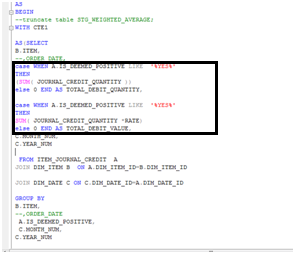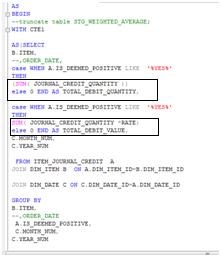Turbodata ETL solution migrates the GST SQL code to ETL code
for better data audit and data profiling.
Capture the errors better by using one of the
3(three)options:
- Fail the task
- Redirect the error rows: for example in case there is a registered customer. However at the voucher level, the GST number has not been indicated for the given transaction. In such a case these rows can be redirected.
- Ignore the error: In case the end client has typed in a wrong reference number for the credit note then the given transaction could be ignored and the transaction passed. In such a scenario the error check point to indicate that the reference number in the credit note should reference the sales voucher number in the datawarehouse
Capture the details at each of the transformation points
within the dataflow and in the target table.
Send emails and alerts in case of any errors to the required
stakeholders(event handlers)
- Breakpoints: stop the job on any of the errors at the procedure level(container level) . For example in case the unit of measurement logic after extraction is not clear for all the transactions then there could be a breakpoint for the given job.
- Checkpoints: restart the job from the place where the error has happened. This is specially critical for those companies where data is been consolidated, cleansed and thereafter GST reports have been developed. For example if there was a problem with the rate or Unit of measurement extraction in the container at row number 450. The check point shall ensure that the jobs shall be restarted from row number 451.
How is the Turbodata ETL solution better than sql
solutions/custom solutions for GST filing:
- Built in data consolidation facility: handle missing extraction inputs. Automate data extraction from multiple data sources.
- Data cleansing before GST reporting: use the error handling facilities to load the data. The unclean data is thereafter corrected by the end user at a date and time of its convenience
- GST reports using standard GST logic across all ERPs
- Re run the tasks from the place where error has happened: extremely critical for those customers that have multiple data sources. This is important for those customers that have large scale implementations.
- Develop the GST reports based on your criteria: critical for those customers who desire to develop their own reports(based on their own business logic)
- GST reconciliation with ease and convenience: data cleansing, data consolidation, data auditing and data profiling has been done. GST reports have been filed using standard business logic.
Contact:
Sharad Maheshwari, Apoorv Chaturvedi
Email: sharad@govisory.in,
apoorv@mnnbi.com,
tureasesolutions@gmail.com